Vaccination
Clinics
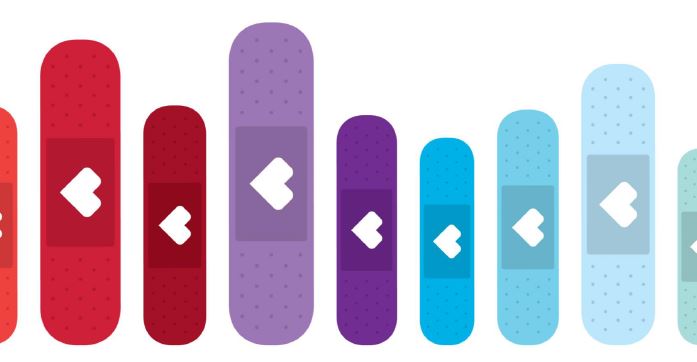
Vaccine Clinic Scheduler
Interested in having an on-site vaccination clinic at your community?
It’s easy to request a clinic:
- Download the On-Site Vaccine Clinic Guide
- Create an account or log in to the Vaccine Clinic Scheduler to create a new clinic request
- Electronically sign Script Claim agreement within the Vaccine Clinic Scheduler
- Fill in all requested information on the “Clinic Request Form” and submit
- The clinic request will then be assigned to a local CVS Clinic Team for clinic confirmation
- Prepare for your on-site clinic
Program Eligibility Requirements
- A minimum of 45 participants is required per vaccination clinic
- All locations must be within 30 miles of a CVS Pharmacy in the same state
- On-Site clinics are for ALF clients only
For more information:
Download the Vaccine Program Offerings Guide
Program Resources
Self-print resources:
Questions?
Contact Your Omnicare Account Management Representative